Oracle – Import data from CSV file using SQL Loader
In this post we will see how we can transfer the data from CSV to oracle database using SQL Loader.
SQL Loader is a bulk loader utility used for moving data from external files into the Oracle database.
One can use SQL Loader utility to transfer the data for high performance.
Syntax:
sqlldr username@server/password control=control_file.ctl
sqlldr username/password@server control= control_file.ctl
Exmaple:
Let‘s take a CSV file named as test_data.csv
First we need to create a table where we want to transfer the data. So here created a table named as employee
Here we created a Control file as
Now from the Command Prompt, we execute the SQL Loader Utility as
Note: Test_data.ctl and test_data.csv file placed at Location D:\Test Data
So test_data.csv data is tranferred in the employee table.
If you have any suggestion/comment, please share.
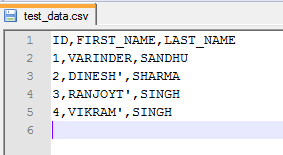





Great work sandhu saab…it is really helpfull.
After moving to a table, how to move the .csv file to another location. Please clarify,,,!!!