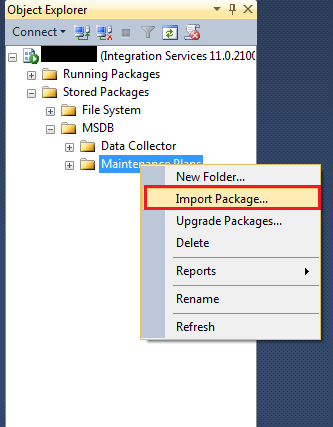SQL Server – Migrate/Transfer Maintenance Plan from one Instance to another
There are very few simple steps to migrate/ transfer the maintenance plan from one SQL Server instance to another. Maintenance Plan is nothing but SSIS package which SQL Server creates and deploys it under MSDB Database. I have created one maintenance plan to for the demonstration; you may migrate/ transfer as many you have with the same steps (as shown in the below image).
Now connect to SQL Server Integration Services and Navigate to Stored Packages >>MSDB >> Maintenance Plans (as shown in below image)
Right click on you Maintenance Plan and go the Export package Option
Now save your Package at your desired location (as shown in below image)
Now simply connect the SQL Server – Integration Service to another machine where you want to migrate/transfer maintenance plan. Navigate to Stored Packages >> MSDB >> Maintenance Plans >> Right click on you Maintenance Plan and go the Import package Option.
Now you can pick your Exported file.
You are done!!!